REMOVE All Viruses from the PC / Laptops and Speed Up Your Windows
What is Computer Virus?
A computer virus is a type of computer program that, when executed, replicates itself by modifying other computer programs and inserting its own code. When this replication succeeds, the affected areas are then said to be "infected" with a computer virus.
Symptoms of Virus in PC are :
- When the computer runs slow
- Annoying pop-ups which are hard to get rid off
- The constant sound of the hard drive
- Blue Screen death
To get rid of viruses and various pc lags follow these steps and then your PC will give the best performance as per the system.
By using these 5 steps one can remove the virus and make a lag-free PC use.
By using these 5 steps one can remove the virus and make a lag-free PC use.
STEP 1: cleanmgr
- Press the Windows key and type Run in the search bar.
- Type cleanmgr in the type box and click ok.
- The disk will clean the unwanted data and virus.
STEP 2: PREFETCH
- Open Run then type Prefetch, click Ok
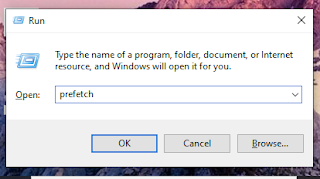
- Click Continue, then delete all the files in the folder.
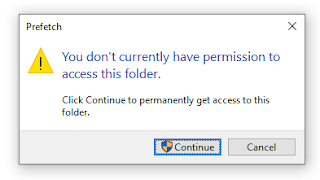
STEP 3: Task manager
- Open Task Manager and end the task which is not required.
STEP 4: UNINSTALL APPS
DO READ MY OTHER BLOGS ON TECH TODAY.
Thank you for reading, have a nice day.



Comments
Post a Comment