How to Track Stolen Phone?
IMEI number is not just for mobile phones it can be any device that is connected to a network. For example dongle, mobile phones, laptops, etc.IMEI (International Mobile Equipment Identity) is a unique 15-digit code authorized by GSMA, just like an identity certificate for your phone. Every time a phone uses a particular network to make or receive a call, send or receive a message, its IMEI number is automatically emitted and tracked. Because the police and service providers have databases in which these ID numbers fall into white and blacklists, an owner can report his/her IMEI number and make it blacklisted after a theft.
See also: Find My iPhone
Follow us on Instagram: https://www.instagram.com/techtoday1212/?hl=en

What is IMEI?
If you are not aware of the IMEI number, then, let me introduce it to you. When you buy a mobile phone, its IMEI number will be found behind the battery. It is important and good practice to make a note of it as it will come handy in case your phone ever gets lost or stolen. IMEI stands for International Mobile Equipment Identity that is a unique number provided for every mobile phone and can never be changed, unlike the SIM number. In general, the SIM number is used to identify the particular subscriber account while IMEI number does the work of identifying the device.
How Do I Find My IMEI Number?
The location of your IMEI number may differ depending on the mobile device you have. Below are detailed instructions for finding your IMEI on an iPhone and Android device.
→ Step 1: Go to Settings.
→ Step 2: Click on General.
→ Step 3: Click on About.
→ Step 4: Scroll down to IMEI and write down your number.
→ Step 1: Check the back of your cell phone for the IMEItracking number. If it’s not there, you need to follow the steps below.
→ Step 2: Go to Settings.
→ Step 3: Scroll to About Phone.
→ Step 4: Write down the IMEI number that appears.
Find Your Android IMEI (Method 2):

→ Step 1: Turn your cell phone off.
→ Step 2: Remove the battery cover and battery.
→ Step 3: Look for the IMEI inside your phone and copy it down. How Do I Find My IMEI Number?
How To Locate Your Cell Phone Using IMEI
- Contact The Police
It would be wise to contact the police if your smartphone has been stolen. Provide them with your phone IMEI number, and then they should be able to track it down for you.
- Ask Your Cell Phone Provider
If you’ve lost your cell phone, you can ask your provider to find it for you. Just give them your smartphone’s IMEI to search for.
- Use An IMEI Tracking App
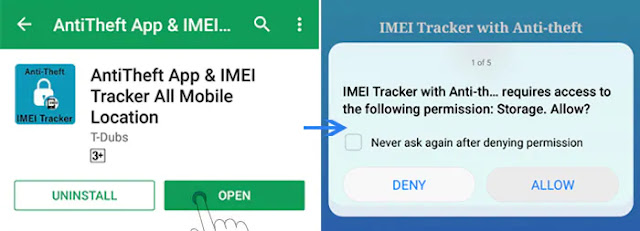 There are plenty of mobile phone IMEI tracking applications you can use to locate your device. With most of these apps, you just enter your IMEI number and it can find your device. One of the best ones for Android and iPhone is IMEI Tracker.
There are plenty of mobile phone IMEI tracking applications you can use to locate your device. With most of these apps, you just enter your IMEI number and it can find your device. One of the best ones for Android and iPhone is IMEI Tracker.
That’s everything there is to know about IMEI tracking and how it can be used to locate your smartphone. Knowing your IMEI number can definitely help when your smartphone is lost or stolen.
TRACKING OR BLOCKING THE DEVICE
If you don't have your phone box then you just have to check your Google id the information of the devices used is been stored in Google dashboard. Then open Find My Device open, you have three options to choose from:
- You can play a sound so that it makes noise (even if you had it on silent). This feature is helpful if the map indicates that the phone is within earshot and you simply can't see it.
- You can secure your device so that the finder can't access your home screen. This feature is most helpful if your phone wasn't previously secured with a passcode or a fingerprint sensor.
- You can erase your phone. This is the best option if you know for certain that you aren't likely to retrieve your phone.



Comments
Post a Comment